Are you tired of relying on luck when rolling the gacha in Battle Cats? Imagine knowing exactly what rare cats and Uber Rares you’re going to get before you even spend your Cat Food or Tickets! This is the power of Battle Cats Seed Tracking. This guide will walk you through how to use a seed tracker to predict your future gacha pulls and strategically plan your Battle Cats team.
Seed tracking might sound complex, but it’s actually quite straightforward once you understand the basics. By using a special website, you can input your past gacha results and uncover your unique “seed” – a sequence that determines the order of cats you’ll draw. This knowledge empowers you to anticipate future pulls, target specific events, and maximize your chances of obtaining those coveted Uber Rare cats.
To get started with seed tracking, follow these simple steps:
Step-by-Step Guide to Using the Battle Cats Seed Tracker
Accessing the Seed Tracking Website
The first step is to navigate to the Battle Cats seed tracking website. A popular and reliable tool is available online – you can find it easily by searching for “Battle Cats seed tracker” or by using a direct link. Once you’re on the site, you’ll notice a few key elements. Look for an icon that resembles a sniper scope or a similar symbol – this is usually the entry point for the seed tracker tool.
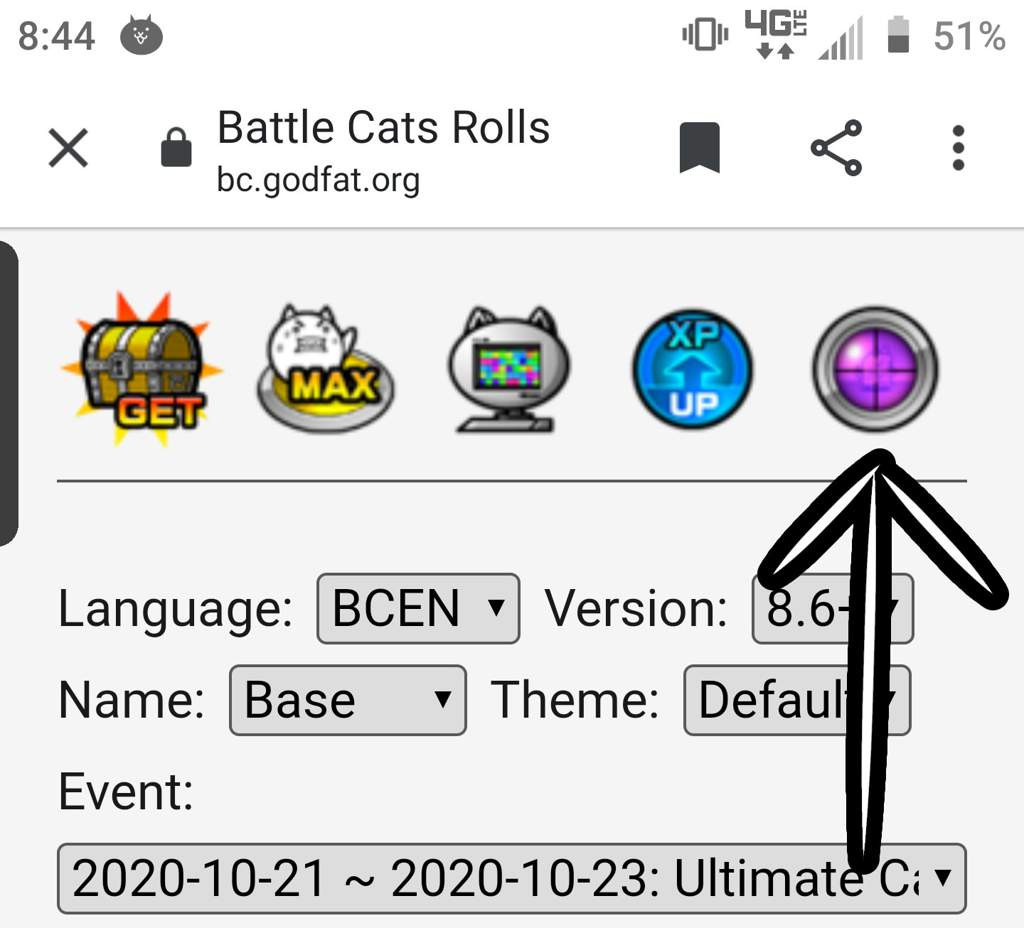 Accessing the Battle Cats Seed Tracker Website
Accessing the Battle Cats Seed Tracker Website
Selecting the Event
After accessing the tracker, you’ll need to specify the gacha event you’re interested in. Locate the “events” dropdown menu or box on the website. Click on it to reveal a list of current and past Battle Cats gacha events. It’s crucial to select the exact event you are planning to draw from, as different events have different seed pools. Choosing the wrong event will lead to inaccurate predictions.
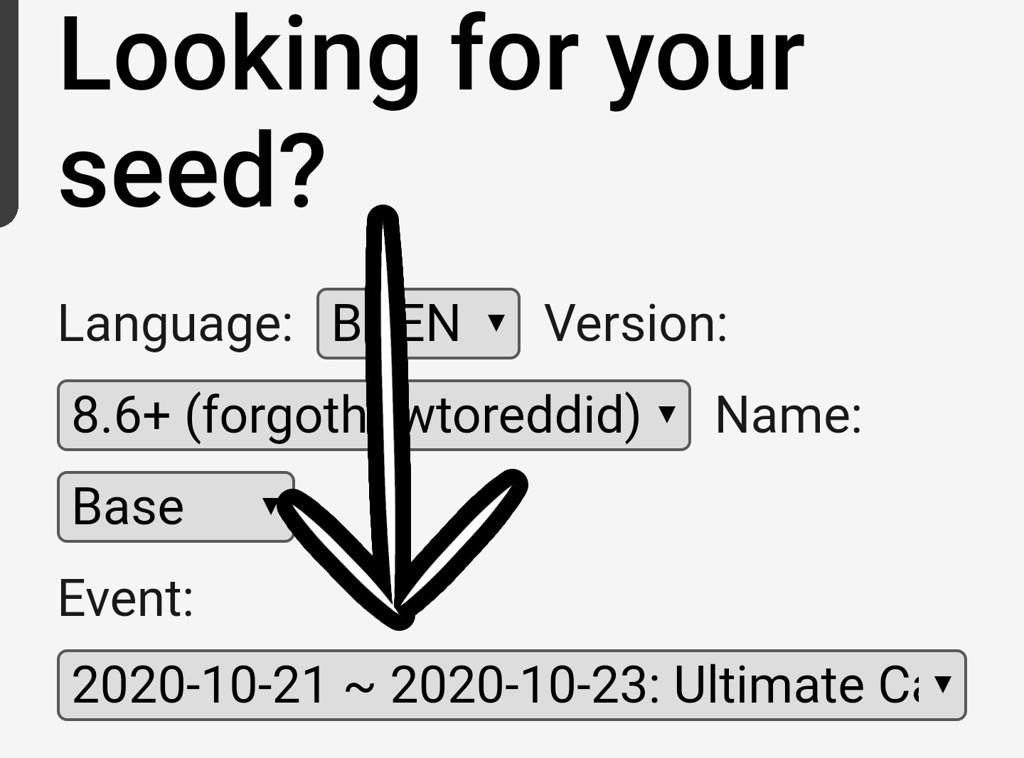 Selecting the Gacha Event on the Seed Tracker
Selecting the Gacha Event on the Seed Tracker
Inputting Your Gacha Results
This is where you input your recent gacha history. The website will provide a section where you can enter the cats you’ve drawn. It’s important to input these cats in the exact order you received them, from your first pull to your most recent. You don’t necessarily need to enter a full ten-draw sequence, but the more draws you input, the more accurate the seed tracker will be in predicting your future results.
To input your draws, you’ll typically see a grid or list of cat icons. Simply select the cats you drew in order. If you’re unsure which cat you got, double-check your Battle Cats game history to ensure accuracy. After entering your draws, click the “seek” or “track” button to process your information.
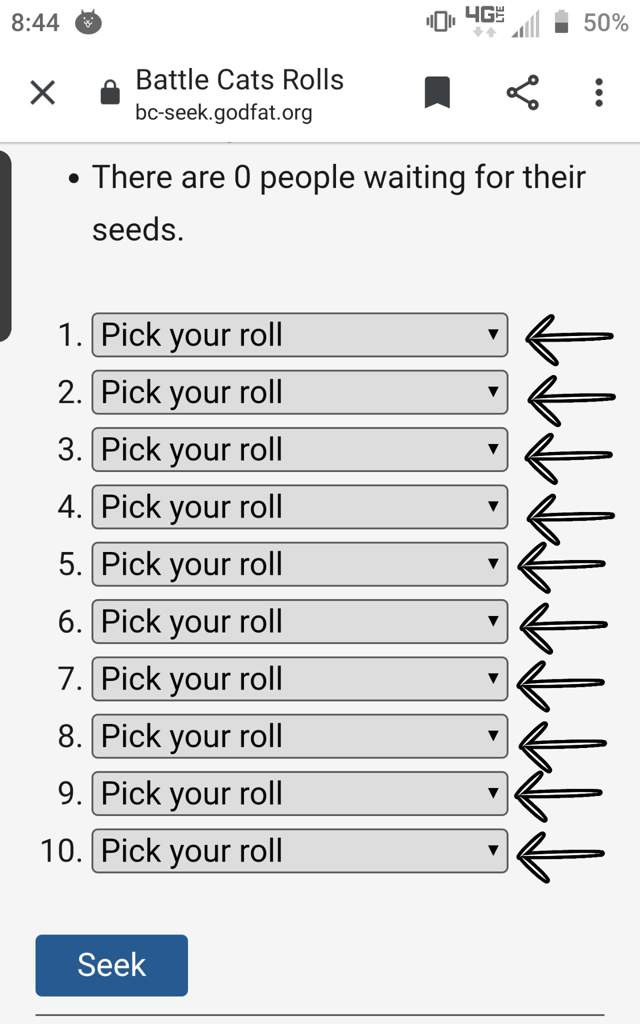 Inputting Gacha Draws into the Seed Tracker
Inputting Gacha Draws into the Seed Tracker
Understanding Your Seed and Predictions
Once you click “seek,” the website will analyze your input and display your predicted results. Scroll down the page, and you should see a chart or list outlining your future gacha pulls. This is your “seed track”! The tracker will show you the sequence of cats you are predicted to draw in the selected event. This includes normal cats, rare cats, super rares, and, most importantly, Uber Rare cats.
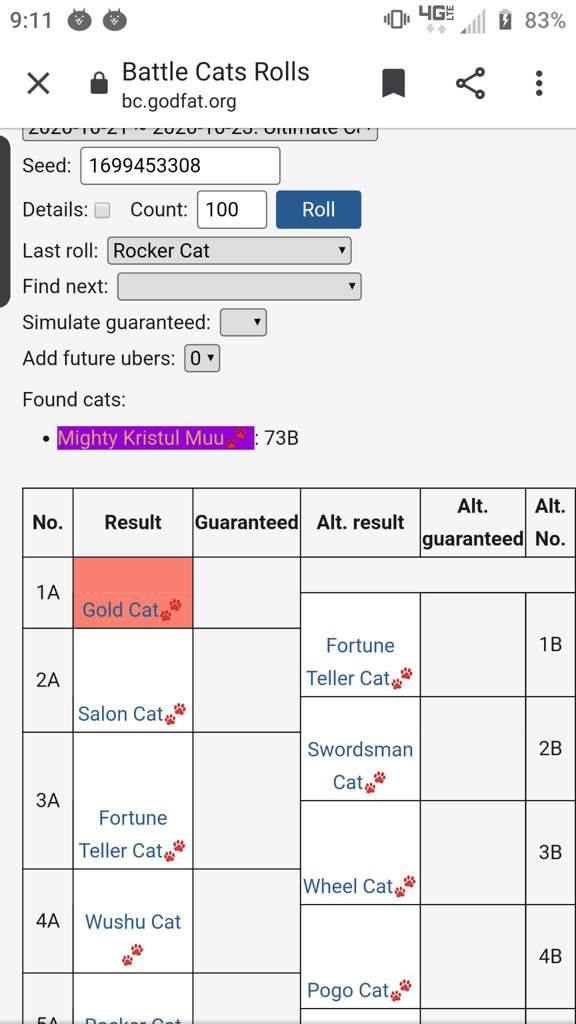 Viewing Predicted Gacha Results on the Seed Tracker
Viewing Predicted Gacha Results on the Seed Tracker
Updating Your Seed After Each Pull
The seed tracker is a dynamic tool. As you perform more gacha pulls in the game, you need to update your seed tracker to maintain accurate predictions. After each draw, return to the website and locate your current position in your seed track. Click on the cat you just drew in the tracker’s prediction list. This tells the website that you’ve completed that pull and advances your position in the seed sequence. By updating your seed regularly, you ensure the tracker remains in sync with your in-game pulls.
Changing Events
If you want to track your seed for a different gacha event, you don’t need to repeat the entire initial process. Simply navigate back to the “events” dropdown menu and select the new event you’re interested in. The seed tracker will automatically update and display your predicted pulls for that specific event, based on your current seed progression.
Seed Changes Between Events
It’s important to understand that your seed is not event-specific in isolation. Think of your seed as a single, continuous sequence that applies across all gacha events. When you draw from one event, it affects your seed progression for all other events as well. Imagine it like different “bowls of candy” (events) drawing from the same overall candy supply (your seed). Pulling from one bowl reduces the candy available in all bowls down the line. Therefore, drawing in one event will change your upcoming pulls in other events.
By mastering Battle Cats seed tracking, you gain a significant advantage in the game. You can make informed decisions about when to roll the gacha, strategically target specific Uber Rares, and ultimately build the ultimate Battle Cats team. Start tracking your seed today and take control of your gacha luck!
