Memes have become the internet’s favorite language, and among them, Angry Cat Memes reign supreme. These fuming felines, with their hilariously expressive faces, perfectly capture moments of universal frustration, annoyance, and pure, unadulterated grumpiness. But have you ever wanted to create your own angry cat meme? It’s easier than you think, and with the right tools, you can unleash your comedic genius and contribute to the vast ocean of feline fury online.
What Makes Angry Cat Memes So Popular?
Angry cat memes tap into a shared human experience: everyone gets grumpy sometimes. Cats, with their already somewhat aloof and independent nature, become the perfect vessel for portraying this emotion in a funny and relatable way. Their scowls, narrowed eyes, and sometimes even their fluffy fur contribute to the comedic effect, making them instantly recognizable and shareable. From Grumpy Cat (officially known as Tardar Sauce) to countless other fuming felines, these memes resonate because they’re both funny and deeply human. They allow us to laugh at our own grumpiness by projecting it onto these adorable, albeit perpetually displeased, creatures.
Making Your Own Angry Cat Meme: A Simple Guide
Creating your own angry cat meme is surprisingly straightforward, especially with user-friendly online meme generators. These tools eliminate the need for complex photo editing software and allow you to quickly add text and customize images to create your meme masterpiece. Here’s how to get started using a meme generator, like Imgflip’s, to craft your own hilarious feline fury:
-
Find Your Perfect Angry Cat Template: The first step is to find the ideal image of an angry-looking cat. You can browse online for “angry cat pictures,” use a photo of your own grumpy feline, or explore pre-existing meme templates. Many meme generators offer a library of popular templates, and searching for terms like “angry cat,” “grumpy cat,” or even specific breeds known for their serious expressions (like Persians or Scottish Folds) can yield great results.
-
Access a Meme Generator: Head to a website like Imgflip.com. These platforms are designed for easy meme creation. Look for their “Meme Generator” tool – it’s usually prominently displayed.
-
Upload or Choose Your Template: Within the meme generator, you’ll have the option to upload your chosen angry cat image or select from their template library. If you’ve found the perfect picture of a scowling cat online, simply upload it. Alternatively, explore the generator’s templates for inspiration – you might find a classic angry cat meme format that you can easily adapt.
-
Add Your Hilarious Text: This is where your creativity shines! Meme generators allow you to add text captions to your image. Think about the context of your angry cat meme. What is this cat grumpy about? Is it dealing with internet outages, early Monday mornings, or perhaps the injustice of an empty food bowl? Type your witty and relatable text into the text boxes provided.
-
Customize for Maximum Grumpiness: Most meme generators offer customization options. You can adjust the text size, font, and color to ensure it complements your angry cat image. Consider using a bold, impactful font to emphasize the feline’s fury. You can also often move and resize text boxes to perfectly position them on your meme.
-
Generate and Share the Anger! Once you’re satisfied with your creation, hit the “Generate Meme” button. The generator will process your image and text, creating your very own angry cat meme. From there, you can download it to your device or share it directly to social media platforms to spread the grumpy joy (or relatable annoyance).
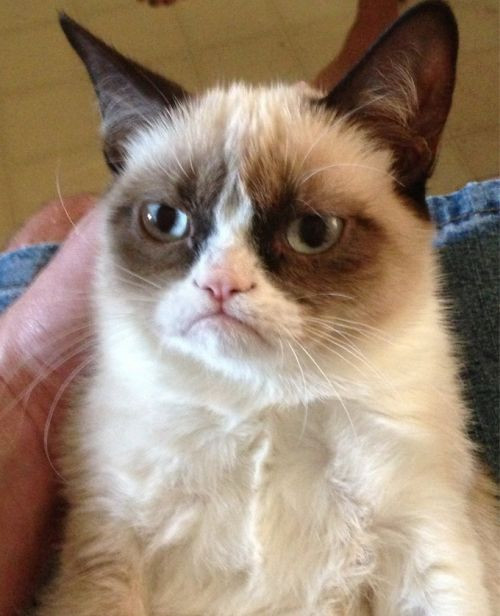 Grumpy cat looking displeased
Grumpy cat looking displeased
Fine-Tuning Your Feline Fury: Customization Options
Meme generators are more versatile than you might think, allowing for detailed customization to truly capture the essence of angry cat meme perfection:
-
Text Manipulation: Beyond just typing in words, you can often control font styles, colors, and outlines. Experiment with different fonts to match the tone of your meme – a bold, sans-serif font can amplify the anger, while a more playful font might add a touch of ironic humor.
-
Image Overlays: Want to add extra flair to your angry cat meme? Many generators let you insert stickers, images, or icons. Imagine adding a tiny crown to your angry cat to signify their reign of grumpiness, or speech bubbles to give voice to their inner frustrations.
-
Drawing Tools: For a personal touch, some meme generators even include drawing tools. You can scribble funny annotations, add emphasis with arrows, or even draw comical accessories directly onto your angry cat.
-
Effects and Filters: While the raw anger of the cat is usually enough, you can sometimes use subtle image effects to enhance your meme. Consider a slight blur to focus attention on the cat’s face, or a black and white filter for a classic, timeless grumpy look.
Beyond the Grump: Other Meme Possibilities
While angry cat memes are a fantastic starting point, remember that meme generators are incredibly versatile. Once you’ve mastered the art of feline fury, you can explore creating memes with other animals, people, objects – essentially anything! The same tools you use to make angry cat memes can be applied to create motivational memes, reaction memes, or inside jokes with your friends. The internet is your oyster (or should we say, your perpetually grumpy cat?), and meme generators are the shucking knife.
So, embrace your inner grump, find a suitably furious feline, and start creating your own angry cat memes today. The internet awaits your contributions to the ever-expanding world of online humor, one grumpy cat at a time.
