In today’s hyper-connected world, a stable and fast internet connection is no longer a luxury, but a necessity. Whether you’re streaming high-definition videos, engaging in online gaming, or managing a smart home, the backbone of your digital experience often relies on a humble component: the Ethernet cable. Among the various types available, Cat 6 and Cat 7 cables stand out as popular choices for modern networking. Understanding the nuances between “Cat 6 Vs 7” is crucial to making an informed decision for your specific needs.
This guide dives deep into the world of Cat 6 and Cat 7 Ethernet cables, dissecting their specifications, performance capabilities, and ideal applications. We’ll explore the key differences that set them apart, empowering you to choose the right cable for optimal network performance and future-proofing.
Understanding Cat 6 Ethernet Cables
Cat 6, short for Category 6, is a standardized twisted pair cable designed for Ethernet networking. It emerged as an enhanced version of Cat 5e, offering significant improvements in performance and reliability. Officially introduced by the Telecommunications Industry Association (TIA) in 2002, Cat 6 cables are backward compatible with Cat 5 and Cat 5e standards, making them a versatile upgrade option.
At its core, a Cat 6 Ethernet cable comprises four pairs of copper wires, meticulously twisted to minimize electromagnetic interference and crosstalk. This design allows Cat 6 to deliver impressive performance, boasting a maximum bandwidth of 250 MHz. In practical terms, this translates to supporting data transfer speeds of up to 10 Gigabit Ethernet (10Gbps) for distances up to 55 meters (approximately 180 feet). For standard Gigabit Ethernet (1Gbps) applications, Cat 6 can reliably operate over the full 100-meter (328 feet) distance.
Cat 6 cables are available in both shielded (STP) and unshielded (UTP) variations. Shielded Cat 6 cables incorporate an extra layer of protection, typically in the form of foil or braiding, around the twisted pairs. This shielding further reduces electromagnetic interference, making STP Cat 6 ideal for environments with high electrical noise.
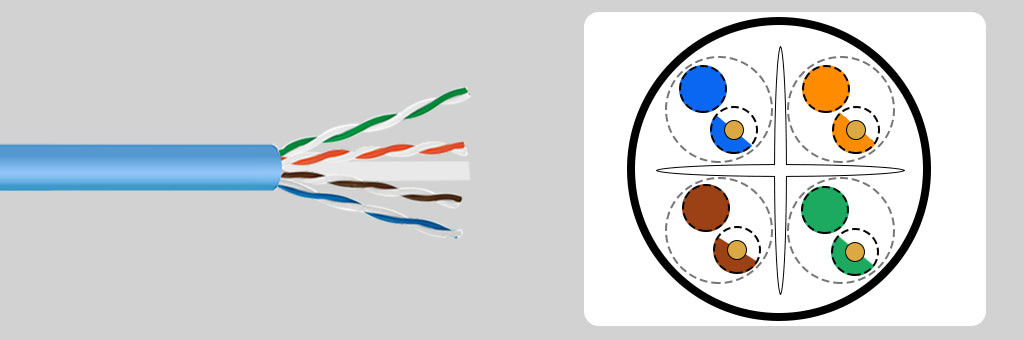 Cat6 Ethernet Cable
Cat6 Ethernet Cable
Alt text: Close-up of a blue Cat6 Ethernet cable showing the RJ45 connector and cable jacket, highlighting its typical construction for network connectivity.
Delving into Cat 7 Ethernet Cables
Cat 7, or Category 7, represents a further evolution in Ethernet cable technology, designed for even more demanding networking environments. It builds upon the foundation of Cat 6, offering enhanced specifications and performance capabilities. While Cat 7 is not formally recognized by ANSI/TIA standards, it is defined by the international standard ISO/IEC 11801 Class F.
A key feature of Cat 7 cables is their enhanced shielding. They utilize individually shielded twisted pairs (SSTP or S/FTP) and an overall cable shield, providing superior protection against crosstalk and electromagnetic interference. This robust shielding enables Cat 7 to operate at higher frequencies and deliver faster data transmission rates.
Cat 7 cables are specified to support transmission frequencies up to 600 MHz, significantly higher than Cat 6’s 250 MHz. This increased bandwidth allows Cat 7 to support 10 Gigabit Ethernet (10Gbps) over the full 100-meter distance and even paves the way for future, faster networking standards. While theoretically capable of supporting 40 Gigabit Ethernet, practical implementations at these speeds are less common with Cat 7 and are more often associated with Cat 8 and beyond.
It’s important to note that Cat 7 cables typically utilize GG45 connectors, which are backward compatible with RJ45. However, the full performance benefits of Cat 7 are best realized when using GG45 connectors throughout the entire network infrastructure.
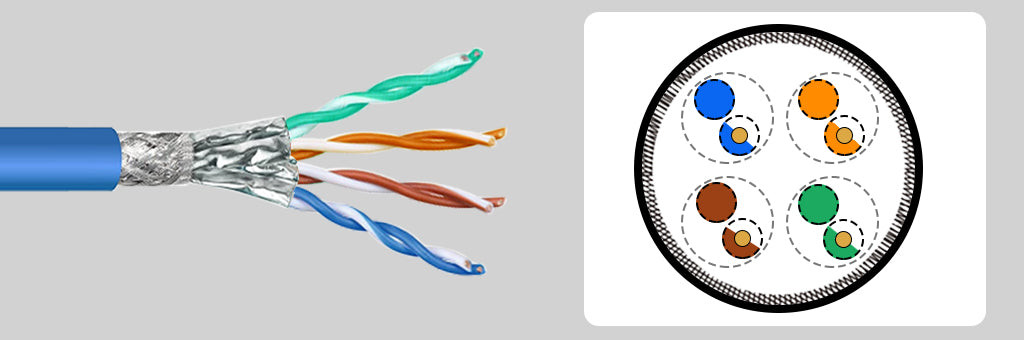 Cat7 Ethernet Cable
Cat7 Ethernet Cable
Alt text: Image showcasing a silver Cat7 Ethernet cable, emphasizing its thicker, shielded construction and GG45 connector designed for high-speed data transmission in advanced networking setups.
Cat 6 vs Cat 7: Spotting the Core Differences
While both Cat 6 and Cat 7 cables serve the fundamental purpose of Ethernet connectivity, several critical differences distinguish them and dictate their suitability for various applications. Let’s break down the key areas of comparison in this “Cat 6 vs 7” showdown:
Specification and Construction
Visually, you might notice that Cat 7 cables are generally thicker and more robust than Cat 6 cables. This difference in physical build reflects the enhanced shielding incorporated in Cat 7.
- Shielding: Cat 6 cables can be unshielded (UTP) or shielded (STP), offering flexibility depending on the environment. Cat 7 cables, on the other hand, are always shielded, employing both individually shielded pairs (SSTP/S-FTP) and overall braiding, providing superior noise immunity.
- Thickness: Due to the additional shielding, Cat 7 cables tend to have a larger diameter compared to Cat 6. This can impact cable routing and space considerations, particularly in tight installations.
Speed and Performance Benchmarks
Performance is a primary differentiator when evaluating “Cat 6 vs 7”.
- Data Speed: Both Cat 6 and Cat 7 can support up to 10Gbps. However, Cat 6 typically achieves this speed over shorter distances (up to 55 meters), while Cat 7 maintains 10Gbps over the full 100-meter distance. For Gigabit Ethernet (1Gbps), both perform flawlessly over 100 meters.
- Bandwidth/Frequency: Cat 7 boasts a significantly higher transmission frequency of up to 600 MHz, compared to Cat 6’s 250 MHz. This wider bandwidth translates to greater capacity for data transmission and reduced signal degradation, especially over longer distances and in noisy environments.
Transmission Frequency in Detail
The higher transmission frequency of Cat 7 is a pivotal factor contributing to its superior performance. Think of frequency as the highway for data. A higher frequency allows for more lanes, enabling a greater volume of data to travel simultaneously.
- Cat 6 Frequency: Operates at up to 250 MHz, sufficient for most home and small business networking needs.
- Cat 7 Frequency: Operates at up to 600 MHz, providing significantly more headroom for demanding applications and future bandwidth requirements.
Connector Compatibility: RJ45 vs. GG45 Nuances
Connectors are another area where “Cat 6 vs 7” exhibits differences.
- Cat 6 Connectors: Standard RJ45 connectors are used for Cat 6 cables, ensuring broad compatibility with most networking equipment.
- Cat 7 Connectors: While Cat 7 cables can be terminated with RJ45 connectors for backward compatibility, they are optimally designed for GG45 connectors. GG45 connectors are specifically engineered to handle the higher frequencies of Cat 7 and minimize signal loss. However, GG45 connectors are less common and can be harder to source than RJ45. ARJ45 and TERA connectors are other less common options designed for Cat 7 performance.
Durability and Longevity Considerations
Construction differences also influence the durability and lifespan of “Cat 6 vs 7” cables.
- Cat 6 Durability: Typically offers a lifespan of around 10 years under normal usage conditions.
- Cat 7 Durability: Due to heavier gauge copper and enhanced shielding, Cat 7 cables generally offer a longer service life, estimated at around 15 years. This makes Cat 7 a potentially more future-proof investment in terms of physical infrastructure.
Installation Cost Implications
Cost is always a practical consideration when comparing “Cat 6 vs 7”.
- Cat 6 Cost: Generally more affordable than Cat 7, both in terms of cable cost and installation. RJ45 connectors are widely available and easier to terminate.
- Cat 7 Cost: More expensive due to the higher-grade materials, increased shielding, and potentially the need for specialized GG45 connectors. Installation can also be more labor-intensive due to the cable’s thickness and stiffness. Professional installation is often recommended for Cat 7 to ensure optimal performance and proper termination.
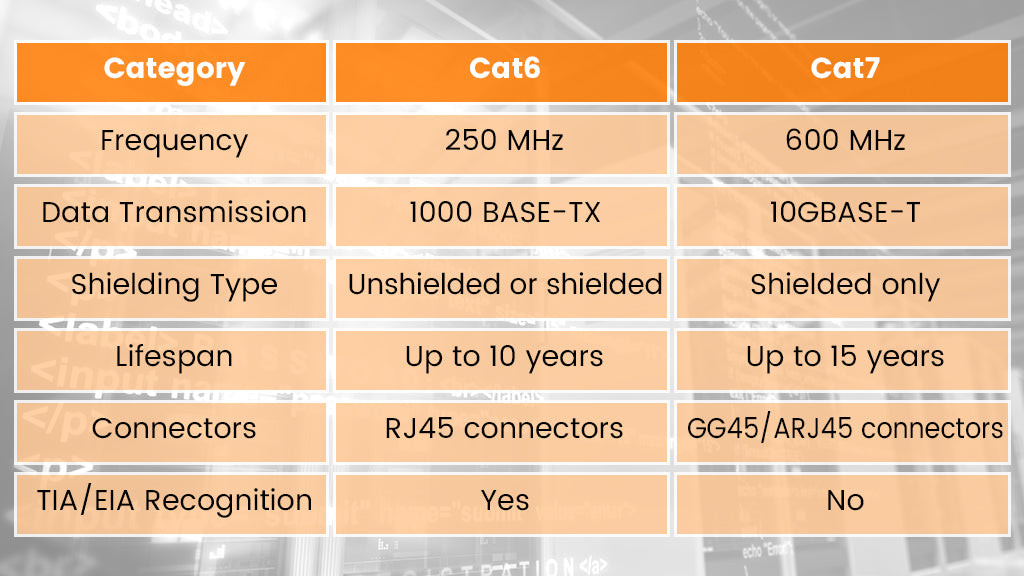 Cat6 vs Cat7
Cat6 vs Cat7
Alt text: Side-by-side comparison image of Cat6 and Cat7 Ethernet cables, visually highlighting the difference in thickness and shielding, emphasizing the key physical distinctions between the two cable types.
Cat 6 vs Cat 7: Making the Right Choice for Your Needs
Deciding between “Cat 6 vs 7” ultimately boils down to your specific networking requirements, budget, and future-proofing considerations.
Choose Cat 6 if:
- Home Networking: For typical home networks, Cat 6 is often sufficient. It comfortably handles HD streaming, online gaming, and general internet usage. Cat 6a is also an excellent option offering improved performance over Cat 6 at a moderate price increase.
- Small Business Networks: For small businesses with standard networking demands, Cat 6 or Cat 6a provides a cost-effective and reliable solution.
- Budget Constraints: If budget is a primary concern, Cat 6 offers a more economical option without sacrificing performance for most common applications.
- Shorter Cable Runs: If your cable runs are typically under 55 meters and you require 10Gbps, Cat 6 is a viable choice.
Choose Cat 7 if:
- Demanding Applications: For environments requiring ultra-high bandwidth and minimal latency, such as data centers, large enterprises, hospitals, and government facilities, Cat 7’s superior performance is beneficial.
- Future-Proofing: If you anticipate future upgrades to faster networking standards and want to invest in a more future-proof infrastructure, Cat 7 provides greater headroom.
- Electrically Noisy Environments: In areas with significant electromagnetic interference, Cat 7’s robust shielding ensures a more stable and reliable network connection.
- Longer 10Gbps Runs: If you need to consistently achieve 10Gbps over distances approaching 100 meters, Cat 7 is the preferred choice.
 Ethernet cable
Ethernet cable
Alt text: A variety of colored Ethernet cables plugged into network ports, illustrating the diverse applications of Ethernet cables in connecting devices and establishing network infrastructure.
In essence: For the vast majority of home users and small businesses, Cat 6 or Cat 6a offers an excellent balance of performance and cost-effectiveness. Cat 7 is typically reserved for more demanding, enterprise-level applications where its higher bandwidth and superior shielding justify the increased cost and complexity.
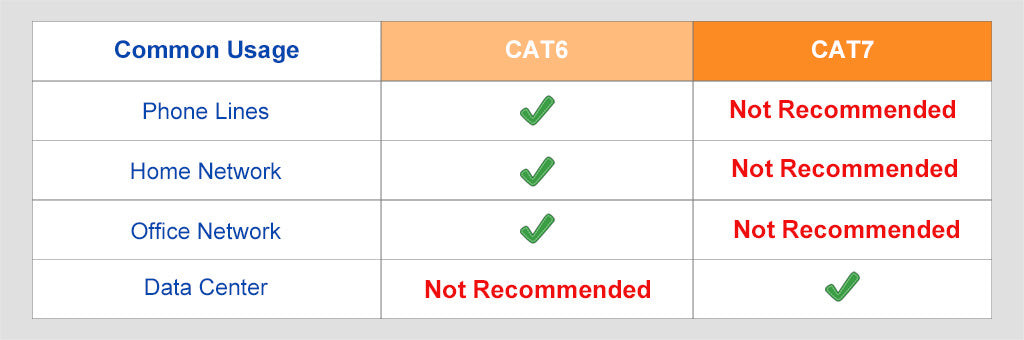 Cat6 vs Cat7
Cat6 vs Cat7
Alt text: Chart comparing Cat6 and Cat7 cables across key features like frequency, speed, shielding, and cost, providing a visual summary for quick comparison and decision-making.
FAQs: Cat 6 vs Cat 7
Can I use Cat 7 at home?
Yes, you can use Cat 7 at home. However, it’s often overkill for typical home networking needs. Cat 6 or Cat 6a usually provides sufficient performance for home use at a lower cost. In many home scenarios, Cat 7 might not offer a noticeable performance advantage and could be limited by other networking equipment.
Will CAT7 work with any router?
Generally, yes, Cat 7 cables will work with routers that use RJ45 ports, which is the standard for most home and small business routers. However, to fully realize the potential of Cat 7, all components in your network (routers, switches, network cards) should ideally support Cat 7 specifications. Otherwise, the connection speed will likely be limited to the capability of the lowest-performing component in the chain, potentially resulting in Cat 7 performing at Cat 6 levels.
Is Cat 7 faster than Cat 6 cable?
Yes, technically Cat 7 is capable of faster speeds and higher bandwidth than Cat 6. Cat 7 supports up to 10Gbps at 600 MHz, while Cat 6 supports 10Gbps up to 250 MHz (and typically 1Gbps for longer runs). However, whether you experience a perceptible speed difference in real-world applications depends on your specific network setup, internet speed, and the demands of your applications.
Further Exploration: For more in-depth articles and resources on network cabling and Ethernet technology, explore our blog. Please remember that while we provide general information, it is not a substitute for professional networking advice.
